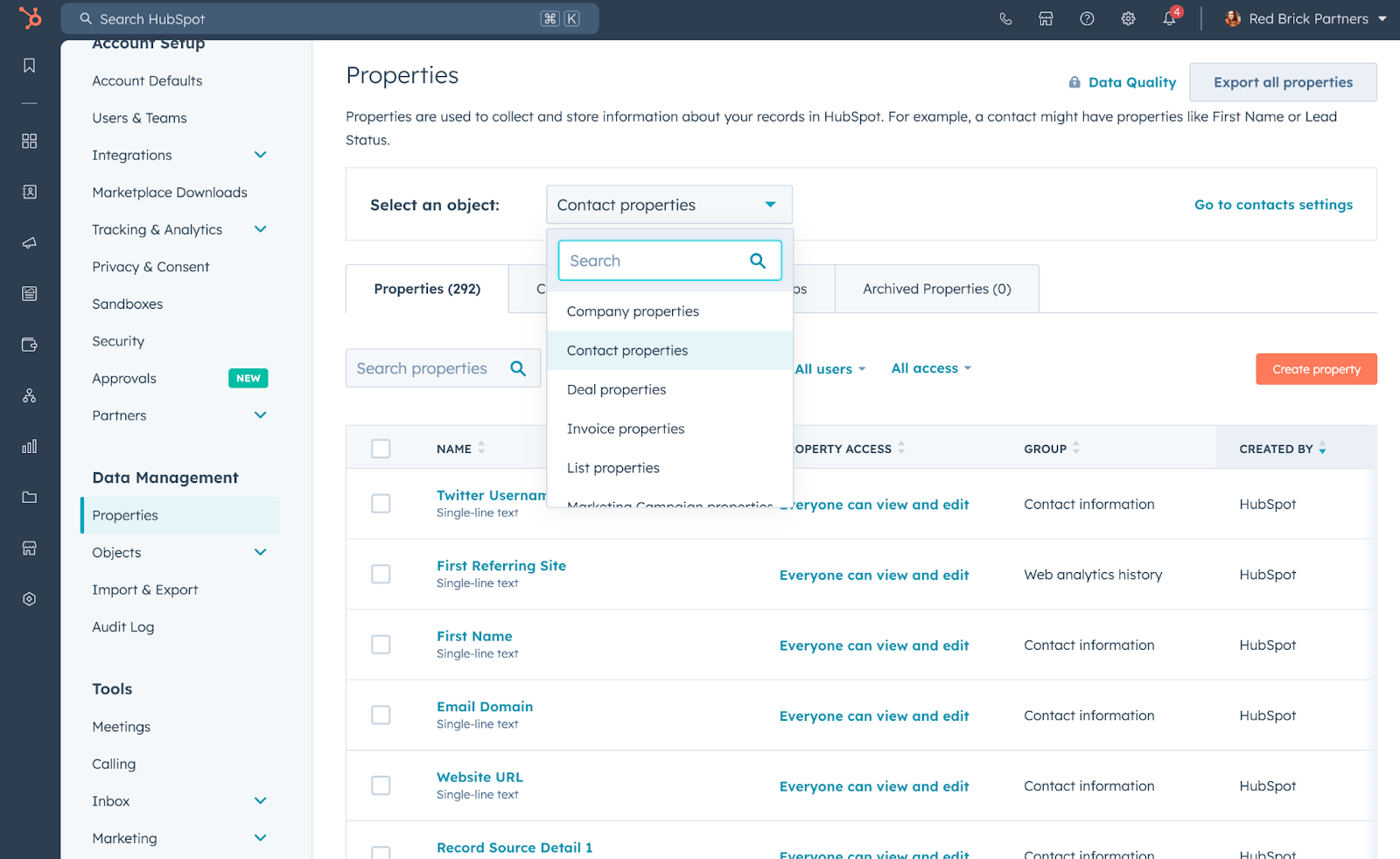HubSpot Building Blocks: Objects and Properties
Well-organized CRMs are essential for modern marketers. Clean and accurate data is the key to executing targeted and timely marketing campaigns. In HubSpot, properties and objects are the foundational building blocks that create your data hierarchy. This blog explains the relationship between objects and properties and how to utilize them to create a rock-solid database.
What are HubSpot Objects?
Think of HubSpot objects as the “bins” that contain your “blocks” of data. Each object “bin” contains as many properties as you want to build your business processes. The three most common objects used in HubSpot are:
Contacts: This object contains information about your leads and customers. Contacts may be associated with company and deal objects.
Companies: This object contains information about companies in your database and can be associated with contacts and deals to keep all relevant information neatly stored.
Deals: This object stores all information relevant to a sales deal. Deals appear in the sales pipelines and can be associated with contacts and companies.
HubSpot also has objects for tickets, leads, line items, quotes, and activities included under CRM objects that you may elect to use. Depending on your data structure, you may have the need to leverage parent/child company association labels. Parent/child relationships allow you to nest companies. For example, if you work with large corporate organizations that have many locations, you may elect to set the corporation as the parent company and nest the individual locations as children.
Learn More About Association Labels
Complex or advanced databases may need custom objects. For example, if you want to track assets on the company record (such as equipment), you may want to build a custom object to keep your data structure clean. Learn more about creating custom objects on the custom object settings page.
What are HubSpot Properties?
If HubSpot objects are the “bins”, then properties are the “building blocks” inside each bin. HubSpot properties hold the data that is stored in the CRM objects. You can add as many properties, or property groups as you need to collect and organize the data that is most important to your business.
Property groups allow you further organize your data based on similar properties. For example, on the contact object you may organize general information in the “contact information” property group, while properties that contain information related to the prospect’s social media activity could be organized in a “social media information” property group:
Below is an overview of common properties contained in the three main objects in HubSpot.
Contact: Properties on the contact object should be related to the individual prospect or customer. This is the object that HubSpot uses for sending email, so at a minimum make sure you are collecting name and email.
Name
Email
Job Title
Company
Lifecycle stage
Qualifying Information
Learn About HubSpot and Marketing with Red Brick Partners’ Newsletter
Company: Properties on the contact object should be related to the company that a prospect or customer works at. HubSpot uses the company domain to populate publicly available information such as industry, company size, and social media channels.
Company Name
Company Size
Company Industry
Lifecycle stage
Deal: Properties on the deal object should be related to a sales opportunity. Deals populate the sales pipeline.
Create Date
Close Date
Value of Deal
Stage
Pipeline
Adding or editing properties is simple. Visit the settings area of HubSpot, under “data management” > “properties,” select the object that you would like to add, remove, or edit properties from via the “select an object” dropdown and create your properties!
Need help optimizing your HubSpot CRM? Red Brick Partners can help!
Red Brick Partners is a marketing agency with 14 years of experience specializing in B2B and B2C veterinary marketing. Are you looking to refine your data infrastructure using HubSpot? We can help! We design our services to help our clients become more successful. Contact us to learn more.